
Xiaomi Redmi Note 8 Security keeps stopping
Hello together! I have put my Redmi Note 8 on the table to recharge. After recharging I always get the message "Security keeps stopping". The message keeps popping up, so I can't use the smartphone!
1 Answers
hey somber. this is a known problem for which some users say there is already an update available. if there is no update available yet, the problem can be solved as follows. Select "Security" as the desired app:

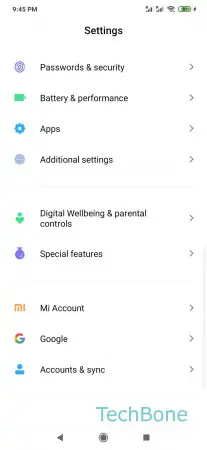
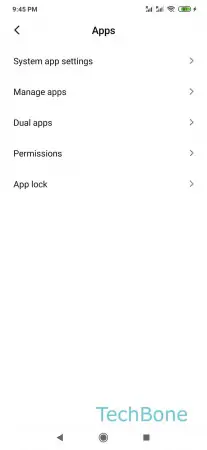
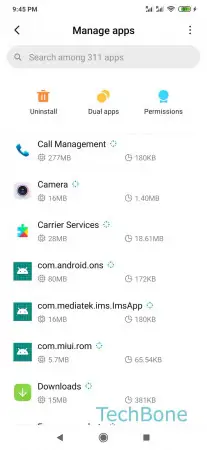



- Open the Settings
- Tap on Apps
- Tap on Manage apps
- Choose App you want
- Tap on Clear data
- Tap on Clear cache
- Confirm with OK
if the message keeps popping up, tap Cancel and immediately tap Back (left arrow) in the top left corner.
Write reply
To be able to write an answer you must first register!