Xiaomi How to Set up Access Point Names (APN)
Xiaomi 30668
More like this? Subscribe
For mobile Internet on the Xiaomi device, a correct access point, also known as an APN, is required. This is usually installed automatically when you connect to your network provider for the first time. However, the correct APN data is not always created, which means that you have to adjust or create it manually. Some network
providers also offer the APN data as a configuration file, which is sent to the Xiaomi smartphone as an SMS and installs itself automatically. The APN
data and/or configuration file can be found on the network provider's website.
Android 11 | MIUI 12.0
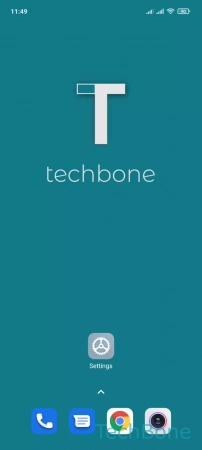
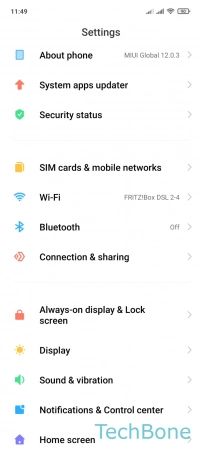
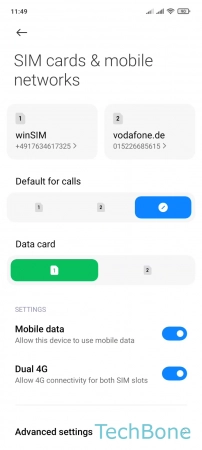
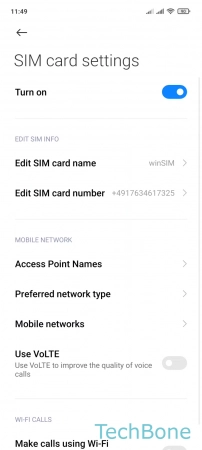
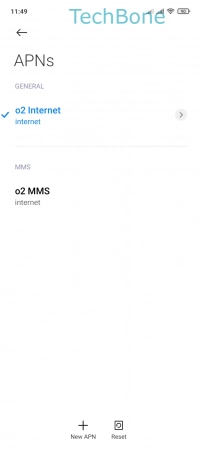
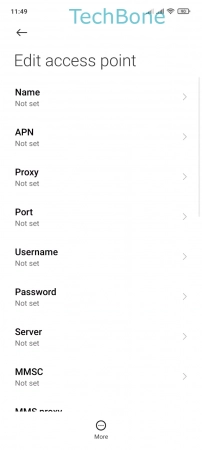
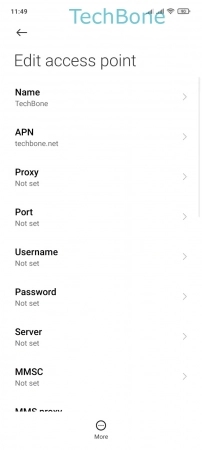
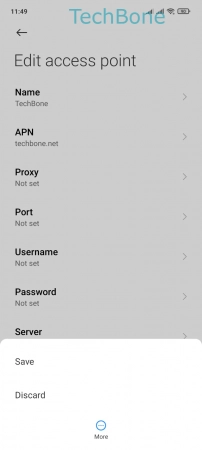
- Tap on Settings
- Tap on SIM cards & mobile networks
- Choose a SIM card (Dual SIM)
- Tap on Access Point Names
- Tap on New APN
- Enter the corresponding data
- Tap on More
- Tap on Save