Xiaomi How to Add Apps to Folder on Home screen
Xiaomi 8335
More like this? Subscribe
We can move more apps to our created folders to keep order on the Xiaomi smartphone or start screen, we can select multiple apps, which will be moved to one folder
Note: The method of holding down an app and dragging it into the folder still works, but is inconvenient if you want to move multiple apps.
It is possible to select multiple apps on different home screens.
Android 11 | MIUI 12.0
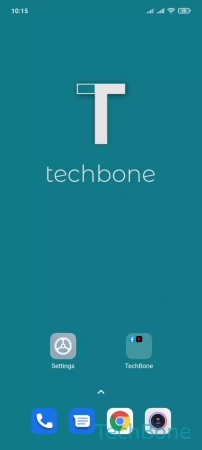


- Tap and hold an App
- Drag the App onto a folder
- Release the App to move it to the folder