Xiaomi How to Add Members to Group
Xiaomi 4474
More like this? Subscribe
The groups created on the Xiaomi smartphone only make sense when you add contacts, which we can do either via the contact details, or via the group settings to select several.
Android 11 | MIUI 12.0






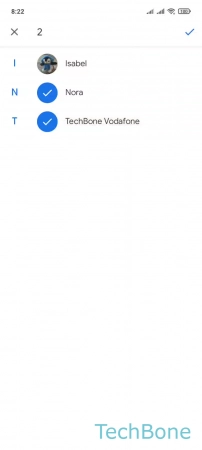
- Tap on Contacts
- Open the Menu
- Choose a Group
- Tap on Add
- Tap and hold a Contact
- If desired, select more Contacts
- Tap on Save