Xiaomi How to Allow incoming calls (Do Not Disturb)
Xiaomi 18495
More like this? Subscribe
We can set whether incoming calls from our Xiaomi smartphone are allowed while the No Disturb mode is active, and we can choose from the following options
- From anyone
- From contacts only
- From starred contacts only (Favorites)
- None
Android 11 | MIUI 12.0
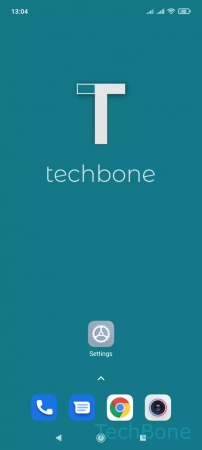
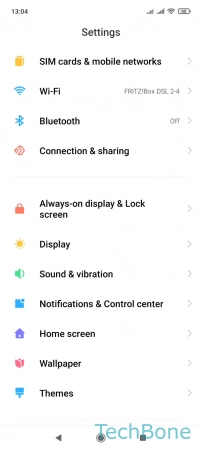
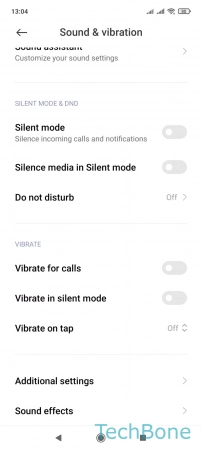

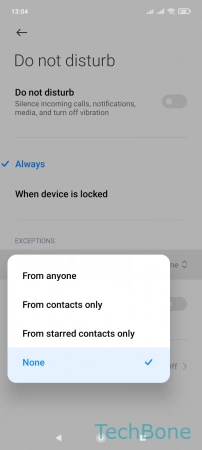
- Tap on Settings
- Tap on Sound & vibration
- Tap on Do not disturb
- Tap on Allow incoming calls
- Choose an option