Xiaomi How to set up App Timer
Xiaomi 5579
More like this? Subscribe
We can set a usage limit for the installed apps on the Xiaomi smartphone and set an individual app timer, so that the daily usage is monitored and limited. Once the set usage time has expired, the app is stopped or paused for the rest of the day.
Android 11 | MIUI 12.0
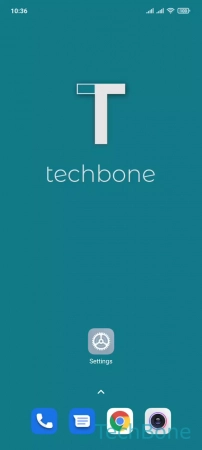
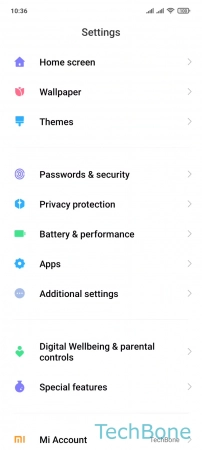

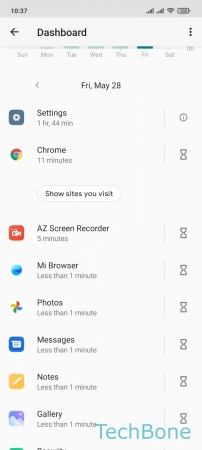

- Tap on Settings
- Tap on Digital Wellbeing & parental controls
- Tap on Dashboard
- Tap on Timer
- Set the App timer and tap OK