Xiaomi How to Display Download button for videos and images
Xiaomi 3162
More like this? Subscribe
By default, videos and images are automatically downloaded on the Xiaomi smartphone for fast operation while browsing in the internet. However, this has a negative effect on data consumption. We can counteract this problem by disabling the automatic downloading of videos. Content is only downloaded after tapping it.
Android 11 | MIUI 12.0
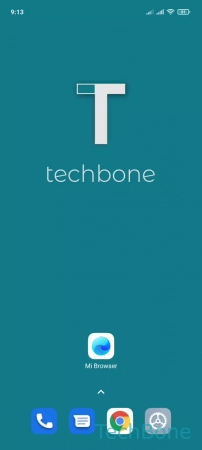
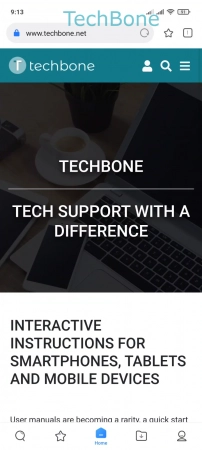
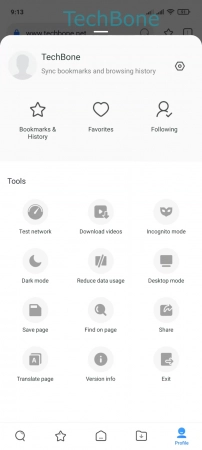
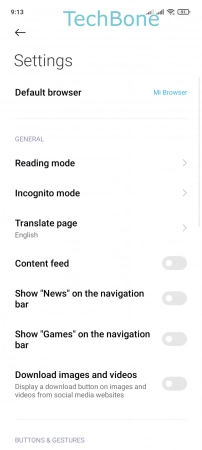
- Tap on Mi Browser
- Tap on Profile
- Tap on Settings
- Enable or disable Download images and videos