Xiaomi How to Block an Entry from Call history
Xiaomi 1526
More like this? Subscribe
We all receive unsolicited calls from companies telling us that we've won something or whether we're still interested in a gambling subscription. These are exactly the numbers that we immediately block without a second thought. It's a good thing that the feature is not hard to find in the recent calls or call log on the Xiaomi smartphone.
Android 11 | MIUI 12.0

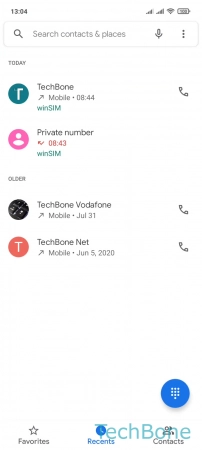

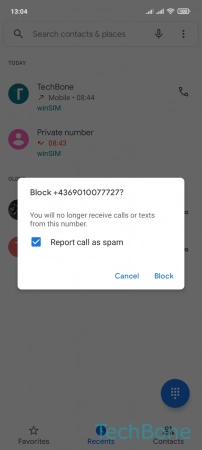
- Tap on Phone
- Tap and hold an Entry
- Tap on Block/report spam
- Tap on Block