Xiaomi How to Turn On/Off Camera Quick Launch
Xiaomi 16015
More like this? Subscribe
If we activate this function, we can start the Xiaomi smartphone's camera directly from the lock screen without having to unlock the device, simply by double press the volume down button.
Android 11 | MIUI 12.0

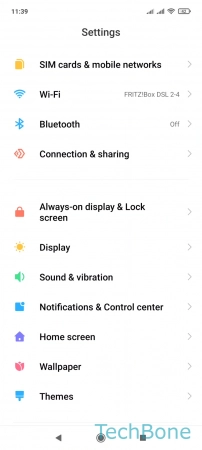

- Tap on Settings
- Tap on Always-on display & Lock screen
- Enable or disable Launch Camera