Xiaomi How to Change Alarm tone
Xiaomi 16813
More like this? Subscribe
We have different categories to set an alarm tone for the Xiaomi device.
For example, the "Nature alarm" category plays a different tone of natural sounds every day. To do this, the clock needs access to the internet connection to download a new tone.
In addition to the categories, we can also easily select a pre-installed ringtone.
Android 11 | MIUI 12.0
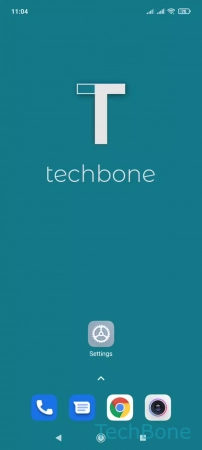
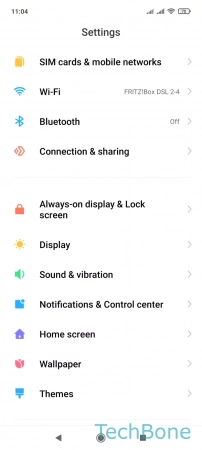
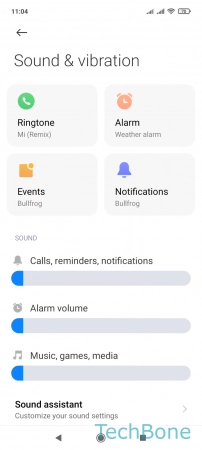
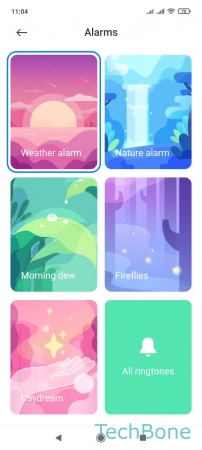
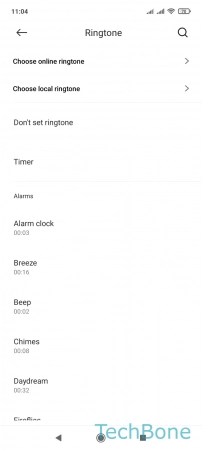
- Tap on Settings
- Tap on Sound & vibration
- Tap on Alarm
- Tap on All ringtones
- Choose a ringtone/notification sound