Xiaomi How to Change Call waiting notification
Xiaomi 5864
More like this? Subscribe
We can set the call waiting notification on the Xiaomi smartphone in three different ways: either the notification tone is played twice or continuously, with the third setting playing the call waiting tone and vibrating twice.
Android 11 | MIUI 12.0


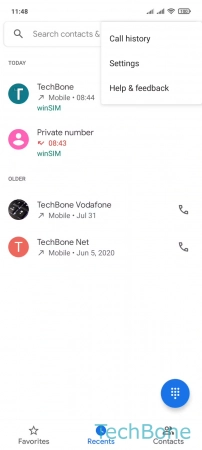

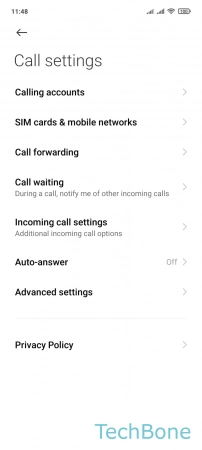


- Tap on Phone
- Open the Menu
- Tap on Settings
- Tap on Calling accounts
- Tap on Advanced settings
- Tap on Call waiting notification
- Choose an option