Xiaomi How to Change Downloads location
Xiaomi 9586
More like this? Subscribe
We can always change the folder path for downloads in the browser app on the Xiaomi smartphone to save files to the appropriate folder immediately.
Note: Folders can be created at any time via the file manager.
Android 11 | MIUI 12.0


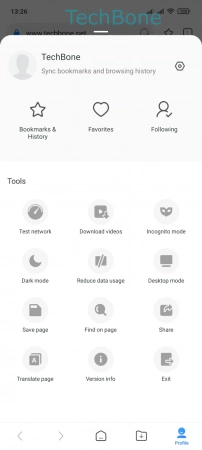

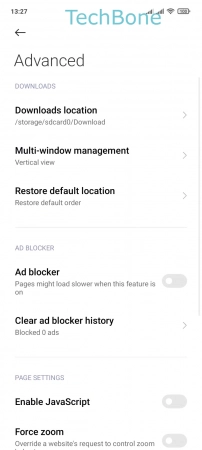



- Tap on Mi Browser
- Tap on Profile
- Tap on Settings
- Tap on Advanced
- Tap on Downloads location
- Tap on Internal shared storage
- Choose a Folder/Path
- Tap on OK