Xiaomi How to Change App lock Password type
Xiaomi 19286
More like this? Subscribe
When setting up app locking on the Xiaomi smartphone, we first set up a pattern, but this pattern can be changed later. We can choose from the typical unlocking methods:
- Pattern
- PIN
- Password
Android 11 | MIUI 12.0





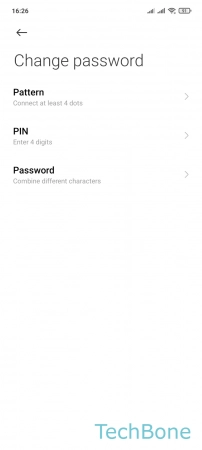
- Tap on Settings
- Tap on Apps
- Tap on App lock
- Tap on Settings
- Tap on Change password type
- Choose Pattern, PIN or Password and follow the instructions on screen