Xiaomi How to Change Wallpaper on Home screen
Xiaomi 5343
More like this? Subscribe
The wallpaper of the lock screen and home screen can be changed not only by tapping and holding a free space on the home screen, but also by the display settings. How to do this is shown in this manual.
Android 11 | MIUI 12.0

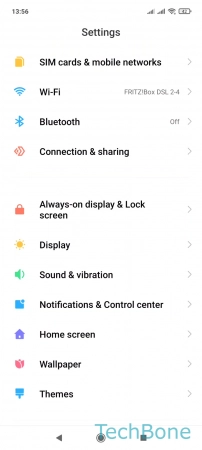


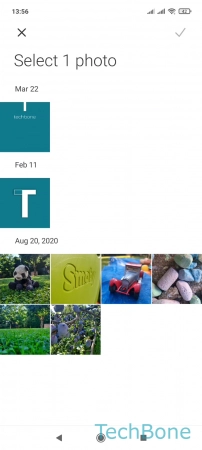


- Tap on Settings
- Tap on Wallpaper
- Choose the directory
- Choose a folder
- Choose a photo/wallpaper
- Tap on Apply
- Tap on Set as Home screen