Xiaomi How to Turn On/Off Chat features
Xiaomi 9731
More like this? Subscribe
The Google Messages app on the Xiaomi smartphone comes with chat features that are similar to messenger services, such as WhatsApp.
If the option is supported by the network provider, the chat features are configured automatically.
The following options can then be turned on or off as desired:
- Send read receipts
- Show typing indicators
- Resend messages if undelivered
- Backup format for sending attachments
- Auto-download files you receive over mobile data
Android 11 | MIUI 12.0



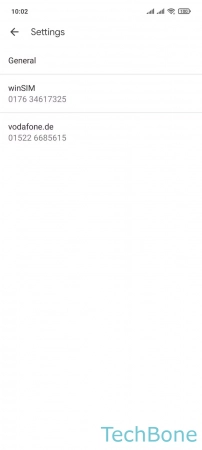


- Tap on Messages
- Open the Menu
- Tap on Settings
- Tap on General
- Tap on Chat features
- Turn On/Off Enable chat features or set other options