Xiaomi How to Clear Cache
Xiaomi 16374From time to time it is recommended to clear the cache of our Xiaomi smartphone, as many outdated files, such as garbage and shortcuts, accumulate and slow down the system, which can also lead to system errors.
Android 10 | MIUI 11.0
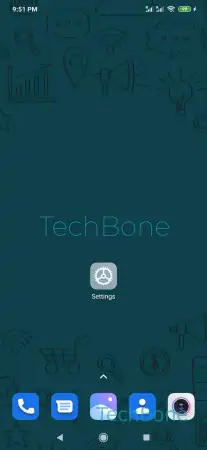

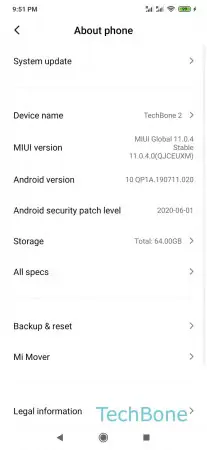
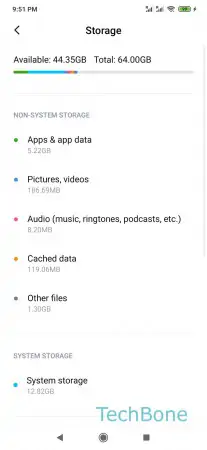
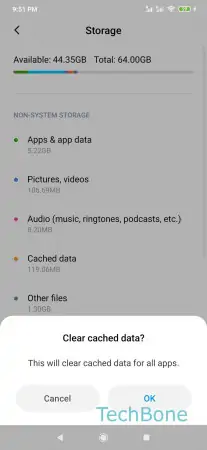
- Open the Settings
- Tap on About phone
- Tap on Storage
- Tap on Cached data
- Confirm with OK