Xiaomi How to Clear Browsing data
Xiaomi 3603
More like this? Subscribe
When browsing the Internet with our Xiaomi smartphone, we leave traces in our browsing history or cookies from various websites, among other things.
This data can be deleted quickly and accurately, and we can choose exactly what to delete or clear, or delete all data.
Note: In this guide we delete all stored data, to delete data of individual categories you can select them in the same way.
Android 11 | MIUI 12.0
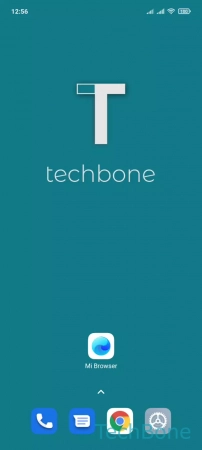
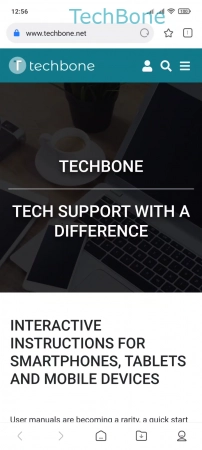
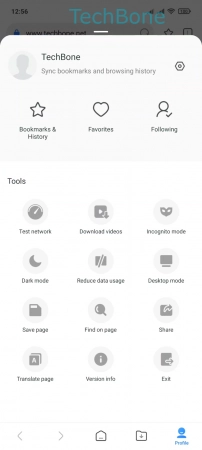
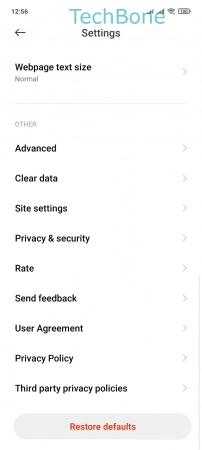
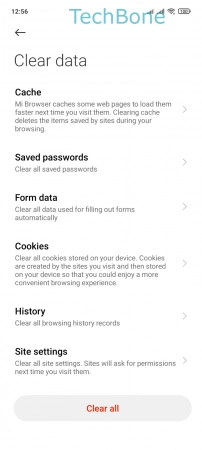
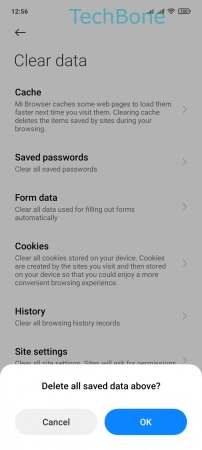
- Tap on Mi Browser
- Tap on Profile
- Tap on Settings
- Tap on Clear data
- Choose an option or tap on Clear all
- Tap on OK