Xiaomi How to Copy a Message
Xiaomi 6055
More like this? Subscribe
In some situations, a message (SMS/MMS) needs to be copied because you need the information it contains elsewhere. This is done in a flash on your Xiaomi smartphone.
Note: To paste the copied text elsewhere, tap and hold a free space in the desired text line. The pop-up that appears shows all available options.
Android 11 | MIUI 12.0



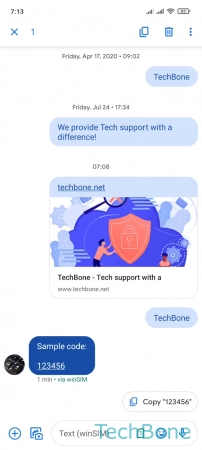
- Tap on Messages
- Choose a Conversation
- Tap and hold a Message
- Tap on Copy