Xiaomi How to Create Backups in Google Drive
Xiaomi 3845
More like this? Subscribe
It is also possible to back up or create a backup of the Xiaomi smartphone via our Google account, with the backup being saved in the cloud or Google Drive. Restoring is possible at any time.
Android 11 | MIUI 12.0
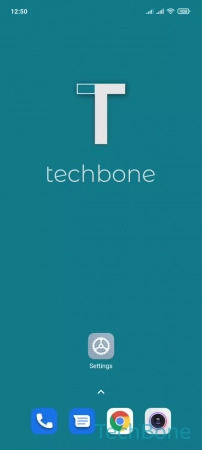
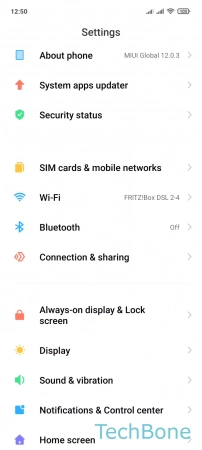
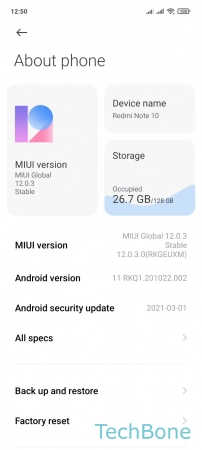
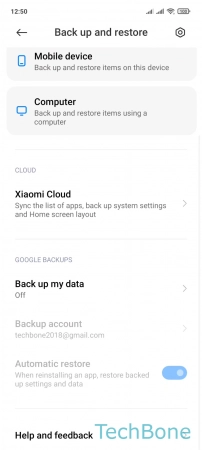

- Tap on Settings
- Tap on About phone
- Tap on Back up and restore
- Tap on Back up my data
- Enable or disable Turn on backups