Xiaomi How to Turn On/Off Dark mode in Mi Browser
Xiaomi 5096
More like this? Subscribe
When we surf the Internet with our Xiaomi smartphone in the evening, we can activate the night mode if desired, which changes light colors from various websites and browser menu functions to dark color themes to make it easier to use and make surfing more eye-friendly.
Android 11 | MIUI 12.0
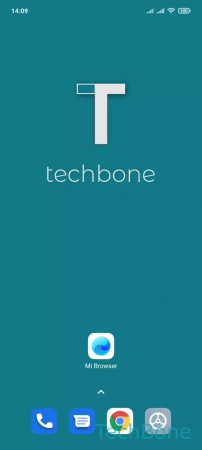
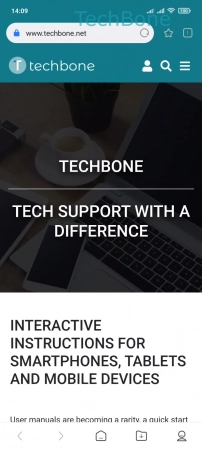
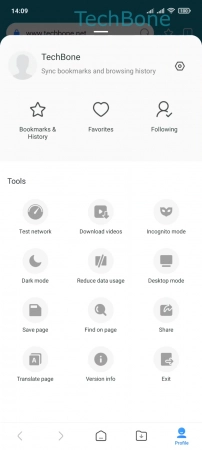
- Tap on Mi Browser
- Tap on Profile
- Enable or disable Dark mode