Xiaomi How to Set Dark or Light Theme for Messages app
Xiaomi 1717
More like this? Subscribe
Like the Contacts or Phone app, we can specify whether the Messages app on the Xiaomi smartphone should be displayed in a light or dark design.
Android 11 | MIUI 12.0


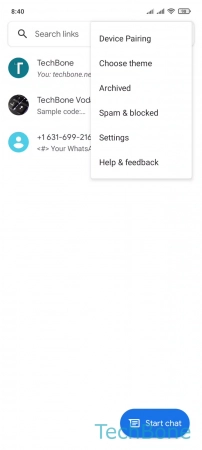
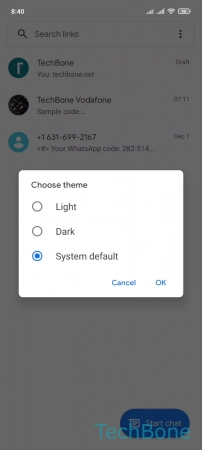
- Tap on Messages
- Open the Menu
- Tap on Choose theme
- Choose Light, Dark or System default and tap OK