Xiaomi How to Download Videos directly using Browser app
Xiaomi 5219
More like this? Subscribe
We can download videos directly from the browser on the Xiaomi smartphone.
For this, we only need to paste the link of a corresponding video from a social media website like Facebook, YouTube or Vimeo, for example.
Android 11 | MIUI 12.0




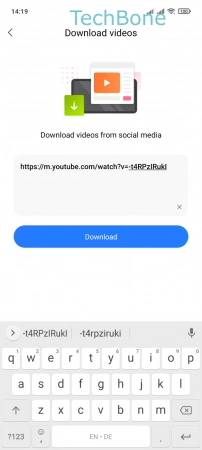
- Tap on Mi Browser
- Tap on Profile
- Tap on Download videos
- Paste a Link
- Tap on Download