Xiaomi How to edit app vault shortcuts
Xiaomi 7527We can add, delete, or move app vault shortcuts on the Home screen to customize access to them according to our needs or personal use. We can add up to eight shortcuts selected from different categories, such as Social Media, Entertainment, Security, or Tools.
Note: In this tutorial we will only add a shortcut, but it is possible to move and delete the individual shortcuts.
Android 10 | MIUI 12.0

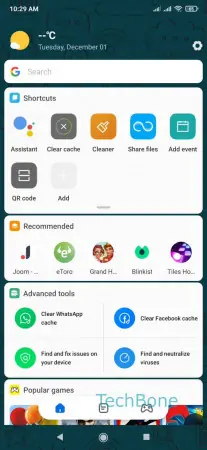


- Swipe right to access the app vault
- Tap on Add
- Add, remove or move a shortcut
- Tap on Back