Xiaomi How to Turn On/Off Game Turbo (Game Launcher)
Xiaomi 219594
More like this? Subscribe
If we cast / mirror the Xiaomi's screen to a monitor or TV, we can also enjoy games to the fullest, and the Game Turbo function helps us here, which for example ensures faster transmission and restricts selected system functions to ensure smooth gaming.
Note: We can add games separately to Game Turbo.
Android 11 | MIUI 12.0




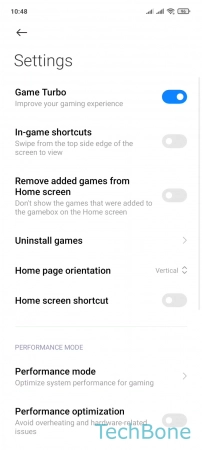
- Tap on Settings
- Tap on Special features
- Tap on Game Turbo
- Tap on Settings
- Enable or disable Game Turbo