Xiaomi How to Set up Fixed Dialing Numbers
Xiaomi 3462
More like this? Subscribe
We can restrict and specify which phone numbers or numbers with area code are allowed to be dialed from the Xiaomi smartphone.
Note: PIN 2 is required to enable or disable Fixed Dialing Numbers (FDN).
Android 11 | MIUI 12.0
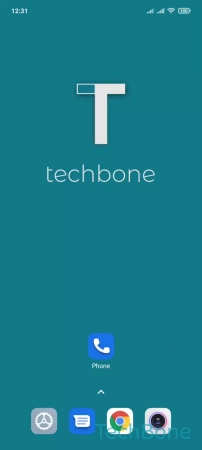
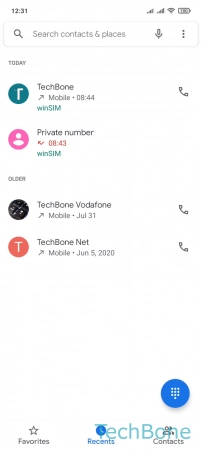

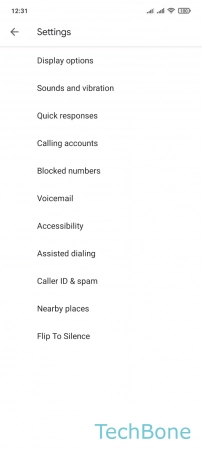




- Tap on Phone
- Open the Menu
- Tap on Settings
- Tap on Calling accounts
- Tap on Advanced settings
- Tap on Fixed Dialing Numbers
- Choose a SIM card (Dual SIM)
- Turn On/Off Fixed Dialing Numbers and set the FDN list