Xiaomi How to Turn on/off Keyboard Sounds
Xiaomi 71966
More like this? Subscribe
For keyboard input on the Xiaomi smartphone, a sound can be (de)activated at any time, which gives us acoustic feedback when we enter letters. Once the function has been
activated, we can adjust the volume using the slider.
Note: In this guide we will activate the key tones and set the volume, the steps above are for illustration purposes only.
Android 11 | MIUI 12.0


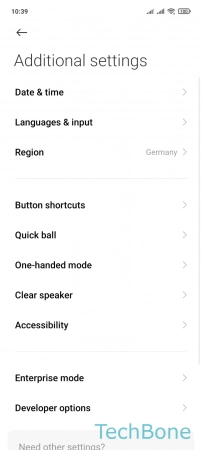
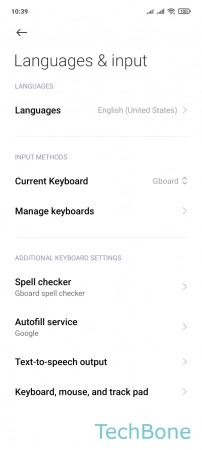


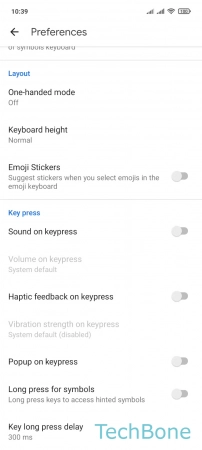
- Tap on Settings
- Tap on Additional settings
- Tap on Languages & input
- Tap on Manage keyboards
- Tap on Settings
- Tap on Preferences
- Enable or disable Sound on keypress