Xiaomi How to Mark all Messages as read
Xiaomi 3381
More like this? Subscribe
We can mark all messages from one or more conversations on the Xiaomi smartphone as read, tapping and holding a conversation, selecting several if desired, and tapping Mark as read.
Android 11 | MIUI 12.0

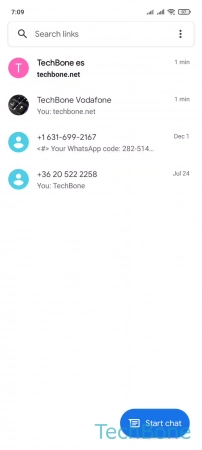

- Tap on Messages
- Open the Menu
- Tap on Mark all as read