Xiaomi How to Show or Hide notification content on Lock screen
Xiaomi 31408
More like this? Subscribe
We can decide to what extent we allow notification previews on the lock screen of the Xiaomi smartphone, for example, whether to preview a new message or hide content. The display format can be set as follows:
- Show notification nontent
- Show notifications but hide content
- Don´t show Lock screen notifications
Note: The option "Show notifications but hide content" is only visible if a screen lock is set.
Android 11 | MIUI 12.0


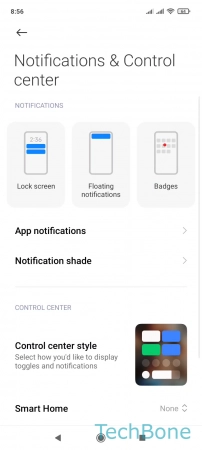


- Tap on Settings
- Tap on Notifications & Control center
- Tap on Lock screen
- Tap on Format
- Choose an option