Xiaomi How to enable or disable reading mode in Mi Browser
Xiaomi 3956If we activate the reading mode on the Xiaomi smartphone, backgrounds and colors will be displayed warmer to protect the eyes and provide an eye-friendly browsing.
Note: In this guide we activate the reading mode and adjust the color value immediately.
Android 10 | MIUI 12.0


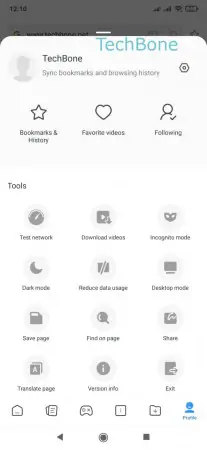



- Open the Mi Browser app
- Tap on Profile
- Open the Settings
- Tap on Reading mode
- Enable or disable Reading mode
- Swipe left or right to adjust the intensity