Xiaomi How to Remove an Account
Xiaomi 2012
More like this? Subscribe
The added accounts can be viewed and edited or removed on the Xiaomi smartphone in a clearly structured manner, including Google, WhatsApp, Facebook, etc. If any of these
linked accounts are removed, the associated data, such as chats, documents or photos may be deleted while the app remains installed.
Android 11 | MIUI 12.0


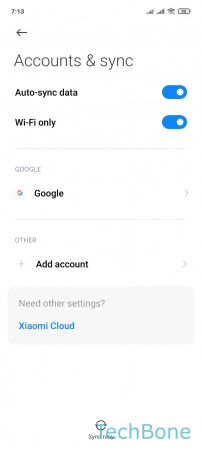



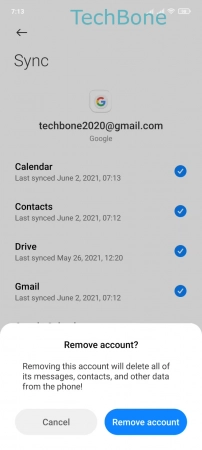
- Tap on Settings
- Tap on Accounts & sync
- Choose an Account type
- Choose an Account
- Tap on More
- Tap on Remove account
- Tap on Remove account to confirm