Xiaomi How to Forget saved Wi-Fi networks
Xiaomi 7503
More like this? Subscribe
There are several reasons why you might want to delete saved wireless networks from your Xiaomi smartphone, one of the most common being reconnecting to your home network because somehow a mistake has crept in and the Internet is slower than usual.
Android 11 | MIUI 12.0


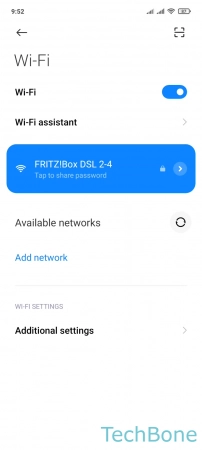
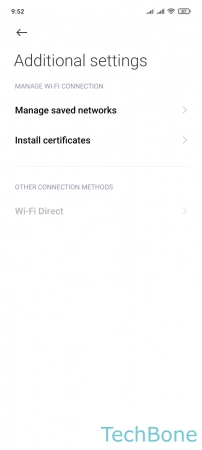


- Tap on Settings
- Tap on Wi-Fi
- Tap on Additional settings
- Tap on Manage saved networks
- Choose a Wi-Fi network
- Tap on Forget network