Xiaomi How to Reset app settings
Xiaomi 7931
More like this? Subscribe
This function resets app preferences on the Xiaomi smartphone, but saved app data is retained. The following areas are reset:
- Disabled apps
- Disabled app notifications
- Default apps
- Background data restrictions for apps
Android 11 | MIUI 12.0
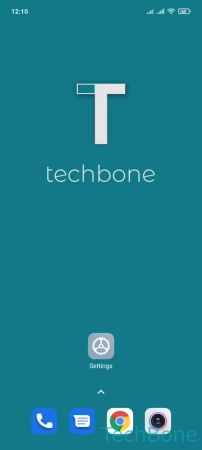
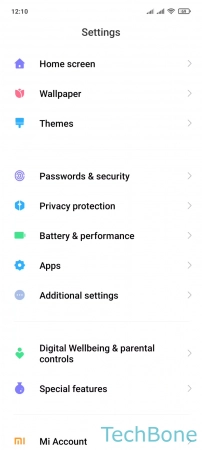
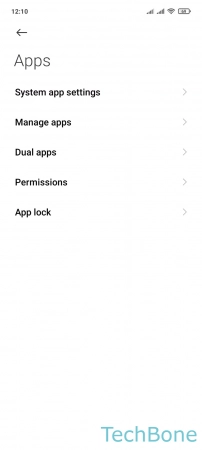
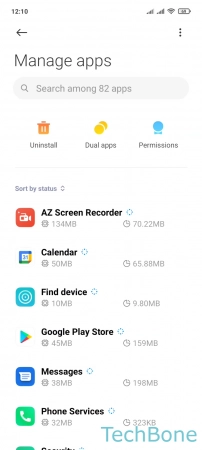
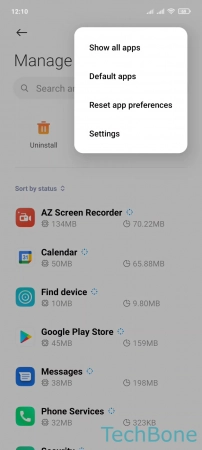
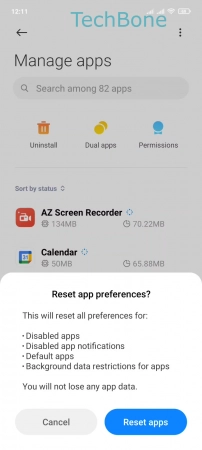
- Tap on Settings
- Tap on Apps
- Tap on Manage apps
- Open the Menu
- Tap on Reset app preferences
- Tap on Reset apps