Xiaomi How to Resize a Widget
Xiaomi 20774
More like this? Subscribe
If the home screen of the Xiaomi smartphone seems too cluttered, we can resize added widgets afterwards, but please note that not every widget is supported.
Android 11 | MIUI 12.0
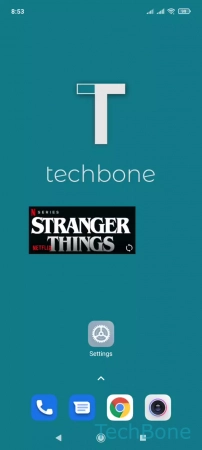

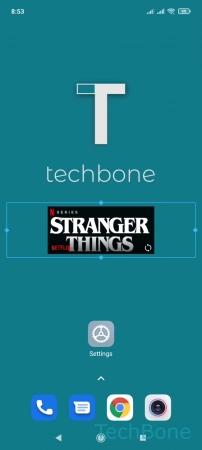
- Tap and hold a Widget
- Drag the borders to resize the Widget
- Tap a free area on home screen to finish