Xiaomi How to Send MMS message
Xiaomi 5606
More like this? Subscribe
We no longer distinguish between sending an SMS or MMS from our Xiaomi smartphone, but if we attach photos, videos, or .gif files to a message, it is automatically sent as a multimedia message (MMS).
Note: In this guide, we will select any photo, but more options are available.
Android 11 | MIUI 12.0

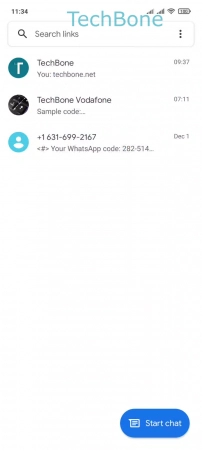





- Tap on Messages
- Tap on Start chat
- Enter a Phone number or choose a Contact
- Type a Message
- Tap on Attachments
- Tap on Gallery or select a Photo/Video
- Tap on Send