Xiaomi How to Set Monthly Data usage Limit
Xiaomi 59635
More like this? Subscribe
If we want to change the data limit set on the Xiaomi smartphone, for example because a tariff increase or change has taken place, we can do this at any time.
Android 11 | MIUI 12.0





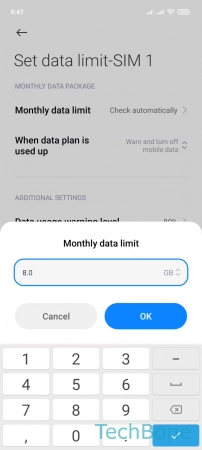
- Tap on Security
- Tap on Settings
- Tap on Data usage
- Tap on Data plan
- Tap on Monthly data limit
- Set a Monthly data limit and tap OK