Xiaomi How to Manage displayed Accounts in Calendar
Xiaomi 1671
More like this? Subscribe
By default, all linked accounts of the Calendar app are displayed on the Xiaomi smartphone, but if we want to change this, for example to separate work from private life, we can show or hide each account individually.
Note: Depending on the device, the Google Calendar app is installed on the Xiaomi smartphone.
Android 11 | MIUI 12.0
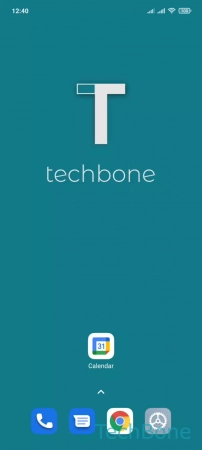

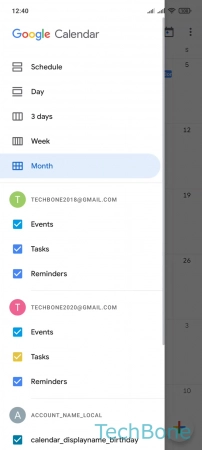
- Tap on Calendar
- Open the Menu
- Turn On/Off the corresponding Account