Xiaomi How to Set the time manually
Xiaomi 1360
More like this? Subscribe
As already mentioned with the date, the time is also obtained automatically from the network; to set the time manually on the Xiaomi smartphone, the automatic date and time function must be disabled.
Android 11 | MIUI 12.0


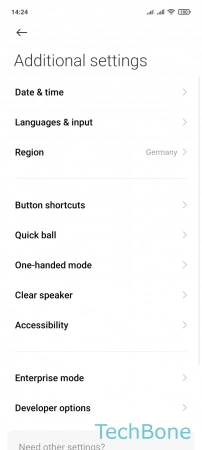
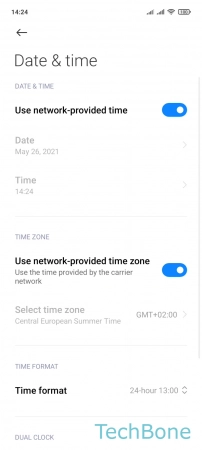
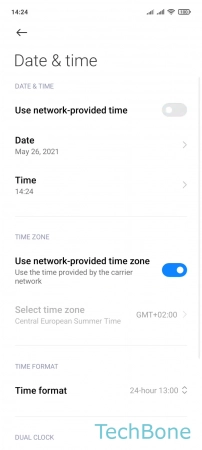

- Tap on Settings
- Tap on Additional settings
- Tap on Date & time
- Disable Use network-provided time
- Tap on Time
- Set the Time and tap OK