Xiaomi How to Share Webpage
Xiaomi 1674
More like this? Subscribe
If we want to recommend or share a website, we can send the link directly to contacts. This is done through various apps, from which we can choose one. Among others, Gmail, WhatsApp, or Facebook can be used.
Note: In this tutorial we share a web page via the messages app, other options can be accessed the same way.
Android 11 | MIUI 12.0
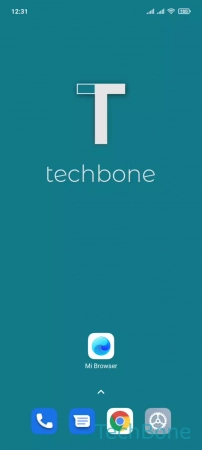
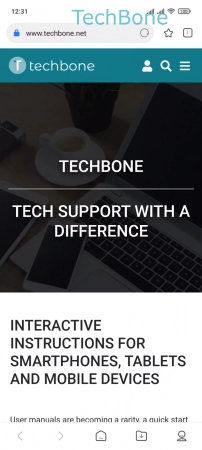
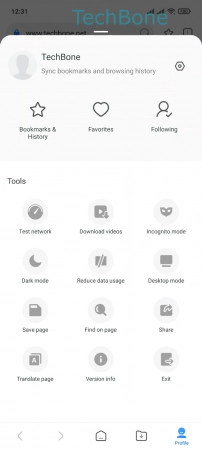
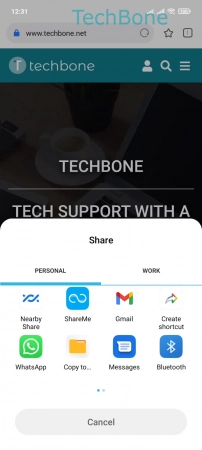
- Tap on Mi Browser
- Tap on Profile
- Tap on Share
- Choose an App to share the webpage