Xiaomi How to Show/Hide Declined events in Calendar
Xiaomi 1304
More like this? Subscribe
The rejected events for meetings, for example, are hidden by default in the calendar app of the Xiaomi smartphone. However, to get an overview of past and rejected appointments, we can enable or disable the display manually at any time.
Note: Depending on the device, the Google Calendar app is installed on the Xiaomi smartphone.
Android 11 | MIUI 12.0
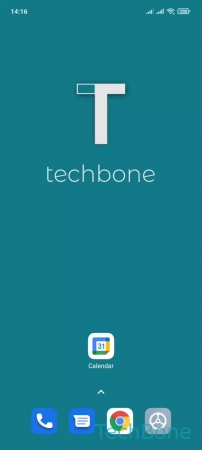

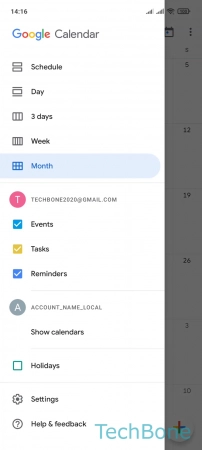
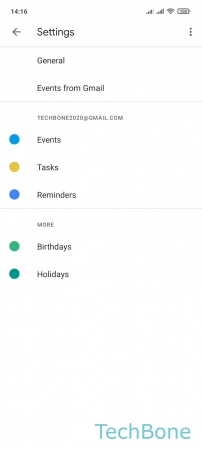
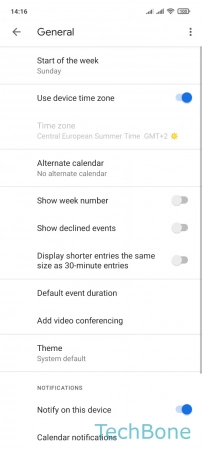
- Tap on Calendar
- Open the Menu
- Tap on Settings
- Tap on General
- Enable or disable Show declined events