Xiaomi How to Set Start of week in Calendar app
Xiaomi 3706
More like this? Subscribe
By default, the start of the week is set according to the region set on the Xiaomi smartphone, but this can be changed if desired, allowing us to choose whether the week starts on a Saturday, Sunday or Monday, which will also adjust the calendar view accordingly.
Note: Depending on the device, the Google Calendar app is installed on the Xiaomi smartphone.
Android 11 | MIUI 12.0
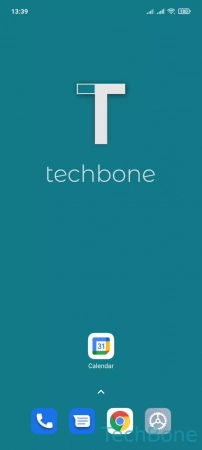

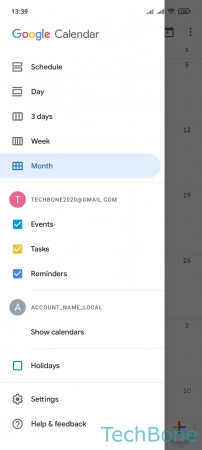
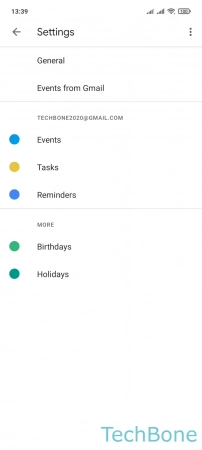
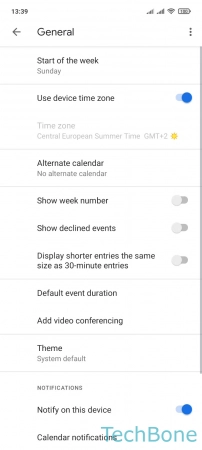
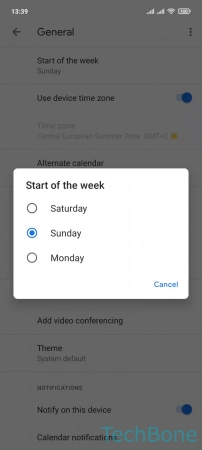
- Tap on Calendar
- Open the Menu
- Tap on Settings
- Tap on General
- Tap on Start of the week
- Choose Saturday, Sunday or Monday