Xiaomi How to Change the View of Recent apps
Xiaomi 7068
More like this? Subscribe
By default, the apps in Recents are displayed vertically below each other on the Xiaomi smartphone.
If desired, the classic view can be set, where the apps are displayed horizontally next to each other.
Android 11 | MIUI 12.0
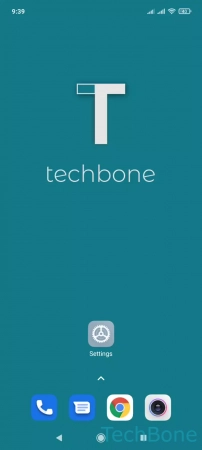
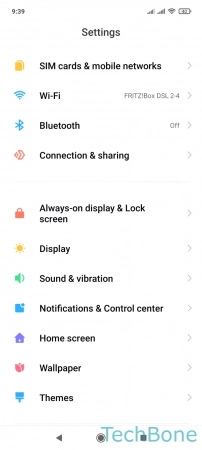
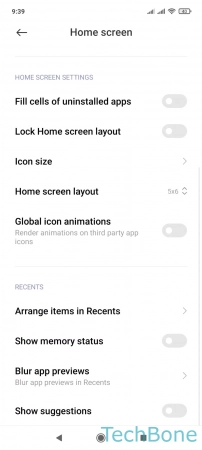
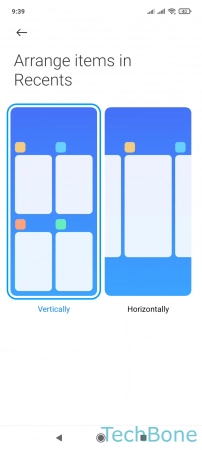
- Tap on Settings
- Tap on Home screen
- Tap on Arrange items in Recents
- Choose Vertically or Horizontally