Xiaomi How to Turn On/Off Web link previews
Xiaomi 2268
More like this? Subscribe
When we receive or send web page directions or URLs, we can be shown a small preview of the corresponding web page in the respective conversation.
In addition, it is possible to specify whether all or only previews of web pages should be displayed on the Xiaomi smartphone.
Android 11 | MIUI 12.0


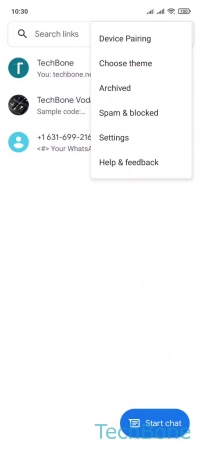



- Tap on Messages
- Open the Menu
- Tap on Settings
- Tap on General
- Tap on Automatic previews
- Turn On/Off Show all previews or Show only web link previews