Xiaomi How to Turn on/off Wi-Fi assistant - Select best networks automatically
Xiaomi 7580
More like this? Subscribe
If the Wi-Fi is activated on the Xiaomi smartphone, the device will automatically connect to another network if the WLAN connection is poor. If all WLAN networks are poor, the smartphone will connect to the mobile data, if they are activated. For this purpose, we can (de)activate an additional query.
Android 11 | MIUI 12.0


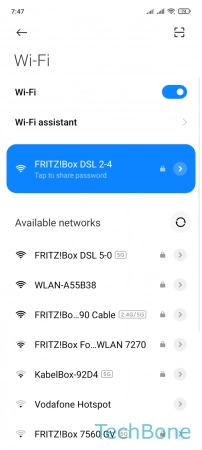
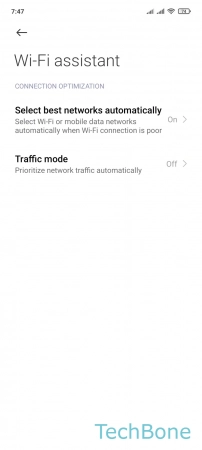

- Tap on Settings
- Tap on Wi-Fi
- Tap on Wi-Fi assistant
- Tap on Select best networks automatically
- Enable or disable Select best networks automatically