
Blackview A80s Info stays on screen
When I make a call the message "call ended 4 minutes ago" and similar remains on my screen. It covers my keypad for quite a while. How do I prevent this or stop it?
1 Answers
Hi Nickmac.
I believe that it is the display time of pop-ups.
Please navigate to Accessibility settings and look for a "Time to take action" feature or similar.
Unfortunately I can't provide you with an Android guide, below you will find a Xiaomi and Samsung guide just to help you find the menu item, the steps may differ.
Best regards


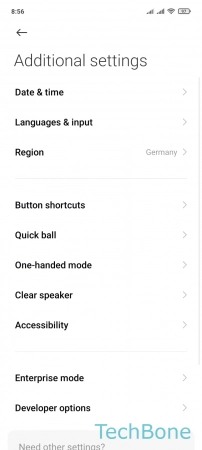

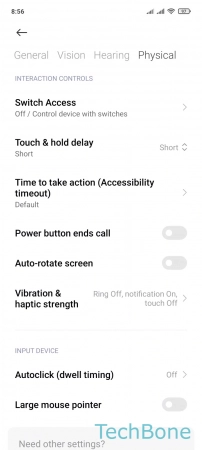

- Tap on Settings
- Tap on Additional settings
- Tap on Accessibility
- Tap on Physical
- Tap on Time to take action (Accessibility timeout)
- Choose an option





- Tap on Settings
- Tap on Accessibility
- Tap on Advanced settings
- Tap on Time to take action
- Choose an option
Write reply
To be able to write an answer you must first register!