
Blackview A80s Sim Cards
How do I switch between sim cards in a Blackview A80?
3 Answers
Hi Britannia!
Do you mean for outgoing calls or the selection when sending messages (SMS)?
For messages you have to hold the send button, after which the selection of the SIM card comes.
Greetings
I have a dual sim card Blackview A80. I have a Chatr account in Canada and a T Mobile account for Florida and traveling to the US. How do I switch to my
T Mobile sim card when going to the US. I am new to cell phones so am not familiar with the settings. Thanks for any help, Sherrill
Hi Sherrill,
thanks for the description. Unfortunately we only have tutorials for Xiaomi, Samsung, etc. to show you how to choose the default SIM, for example, for messages, data, calls....
I will attach a tutorial for Xiaomi and for Samsung and I hope this helps you to set it on the Blackview.
Best regards,
Denny



- Tap on Settings
- Tap on SIM cards & mobile networks
- Choose SIM 1 / 2 or Select SIM card to dial

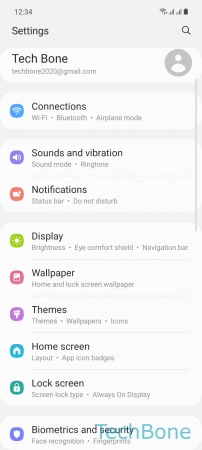
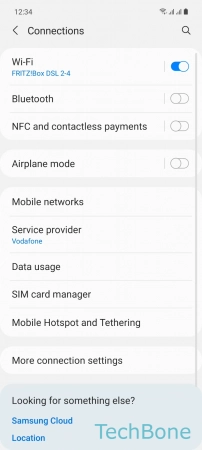


- Tap on Settings
- Tap on Connections
- Tap on SIM card manager
- Tap on Calls
- Choose Ask always or SIM 1 / 2
Write reply
To be able to write an answer you must first register!