
Blackview BV9900 WiFi Mac address change
s
sebyku Hello,
On my BV9900E, the MAC address of the Wi-Fi keeps changing every-time the Wi-Fi turns on / off.
It's quite annoying, because it raises a new device alert on my network.
How can I fix the MAC address of the device for once.
Thanks,
SK
1 Answers
Hi sebyku. this is a privacy option and should be able to be changed as follows:

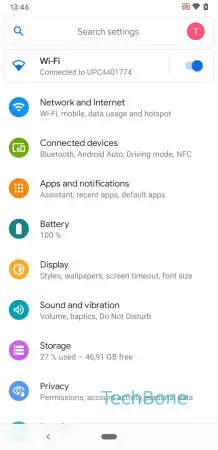
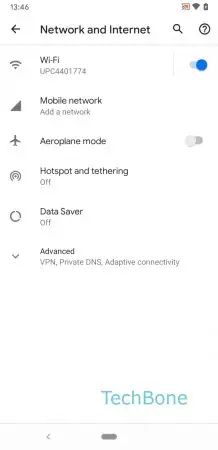
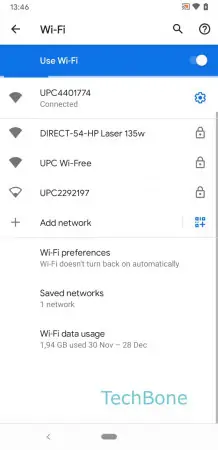
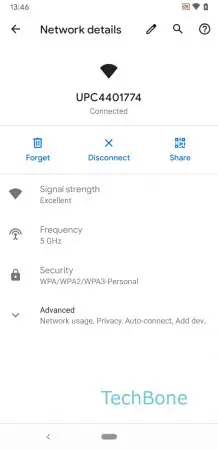
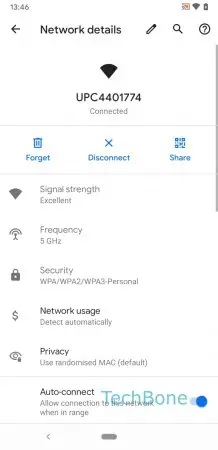
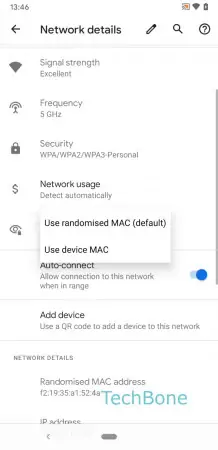
- Open the Settings
- Tap on Network and Internet
- Tap on Wi-Fi
- Open the settings of the desired connection
- Tap on Advanced
- Tap on Privacy
- Choose between Use randomised MAC (default) and Use device MAC
Write reply
To be able to write an answer you must first register!