Huawei How to set the timer
Huawei 2247Instead of an alarm there is also a timer function on your Huawei device. The timer counts the second backwards until the last second is reached, then there will be an alarm showing you that the preset time has run out. While setting up the timer, you can choose the exact second and an alarm tone.
Note: In this guide we will show how to start a timer, pause a timer and how to reset the time. The steps are just for demonstration.
Android 10 | EMUI 10.0
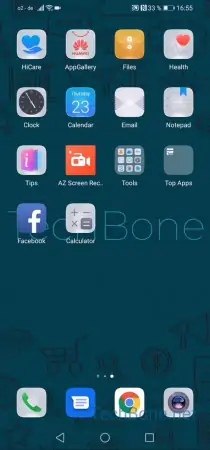
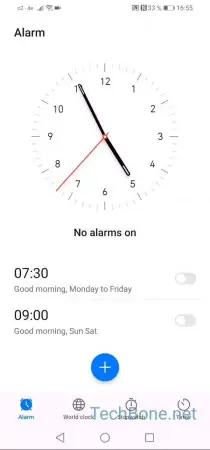
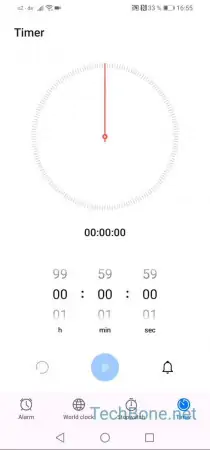



- Open the Clock
- Tap on Timer
- Set a time by swiping
- Tap on start
- Tap on pause
- Tap on reset