Huawei How to set timer tone
Huawei 1450When activating a timer in the clock app on the Huawei smartphone, the ringtone icon is already visible. We can set a custom ringtone for the expired timer that will remain set for subsequent timers.
Android 10 | EMUI 10.0
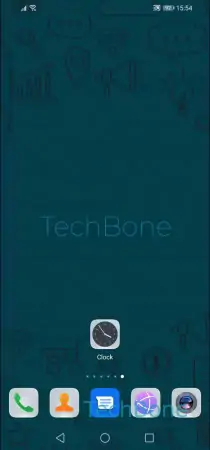
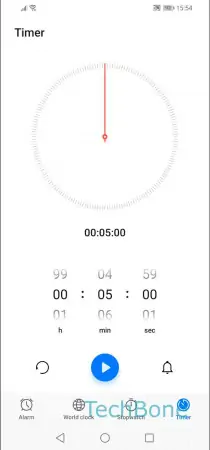
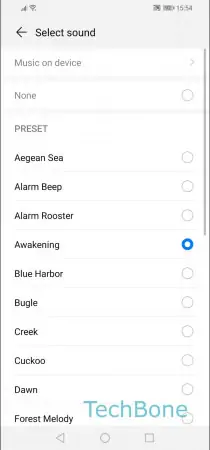
- Open the Clock app
- Tap on the bell icon
- Choose a timer tone