Huawei How to enable or disable activate the Google Assistant with the power-button
Huawei 7563If this function is activated on the Huawei smartphone, you can hold down the on / off button for a second to start the Google Assistant and consequently be able to use it immediately.
Android 10 | EMUI 10.0
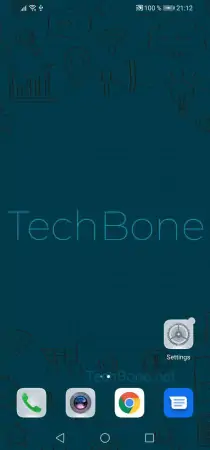
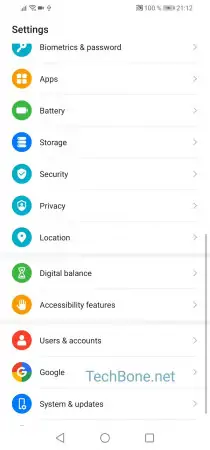
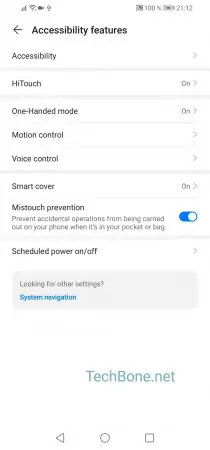
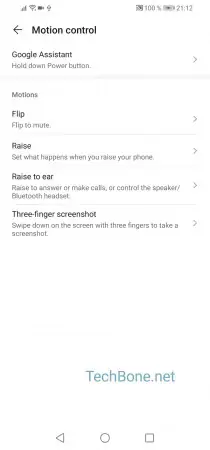
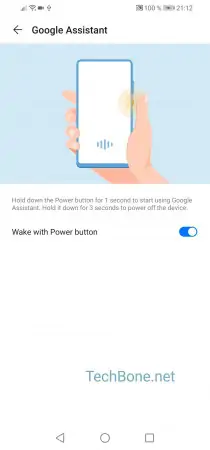
- Open the settings
- Tap on Accessibility features
- Tap on Motion control
- Tap on Google Assistant
- Activate or deactivate Wake with Power button