Huawei How to add a bookmark to home screen
Huawei 2555For faster access to web pages, we can add created bookmarks directly to the home screen of the Huawei smartphone, and then
just tap a finger to access the web page.
Android 10 | EMUI 10.0

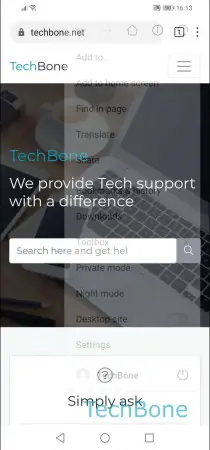

- Open the Browser app
- Open the menu
- Tap on Add to home screen